XAMPP is an awesome server package to start web development. It includes Apache, MySQL, PHP and much more. Today, I was in search of a nice IDE for the web development and I came across Aptana Studio 3. It is an IDE which is based on Eclipse and have a wide plugin support similar to Eclipse.
I started my work with Aptana with creating a new web project. I wrote few lines of code and now it was time to test it. I followed this article to get started. I did setup for the web server mentioned in the article.
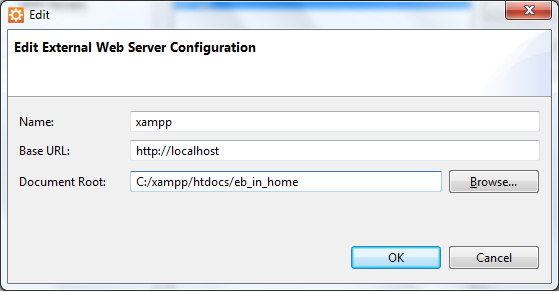
Also, I did the setup in run configuration to use the external server for preview. When I run the project, it failed to start the preview and threw following error:
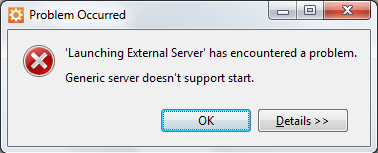
I looked into Google and in StackOverflow, but could not find a satisfactory answer which could resolve the issue. I even tried to setup external server with start and stop parameters and again no success.
However, tweaking some of the options in run configuration helped me to get up and running. I changed the ‘Start Action’ option to ‘Start URL’ and provided the initial URL to load the project. And after that it worked like a charm for me.
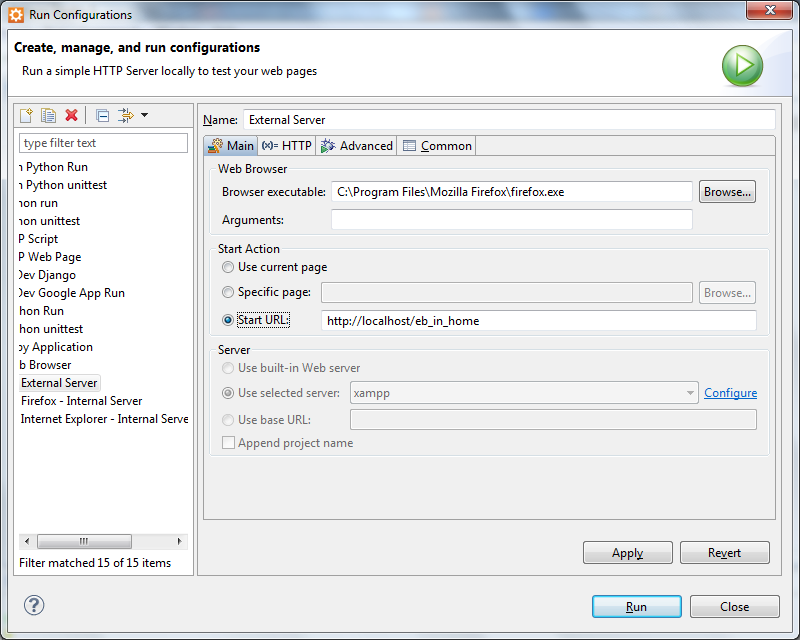
It might not be the best way to setup the external server to use with Aptana. Still I hope it would help someone. If you hove come across this issue, I would be glad to hear your resolution for the issue.