I am a long time Ubuntu user. Today, I thought of giving a try to Linux Mint. I installed it and as per my expectation wi-fi was not working with out of box installation. I tried few of the options, which I am sharing here to be useful for someone else.
Since I came from Ubuntu, I looked into System Settings from the main menu and looked for Software Sources.

Fig: Menu in Linux Mint
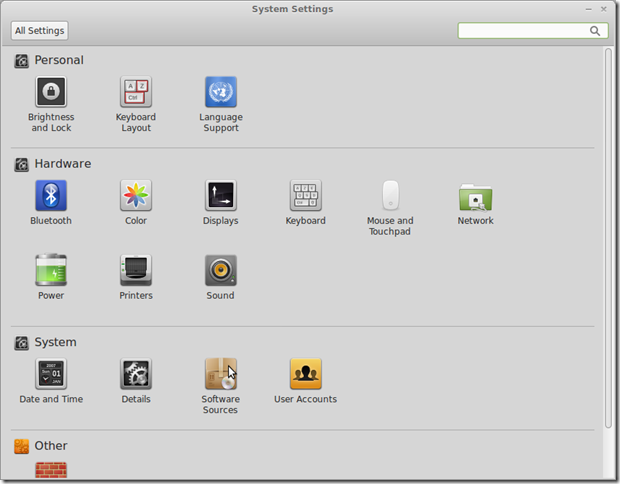
Fig: System Settings Window
In Software Source, switch to the Additional Drivers tab. Select “Using Broadcom 802.11Linux….” option in the tab. Click Apply Changes and close the window. Ideally it should load the required proprietary drivers for WLAN card.
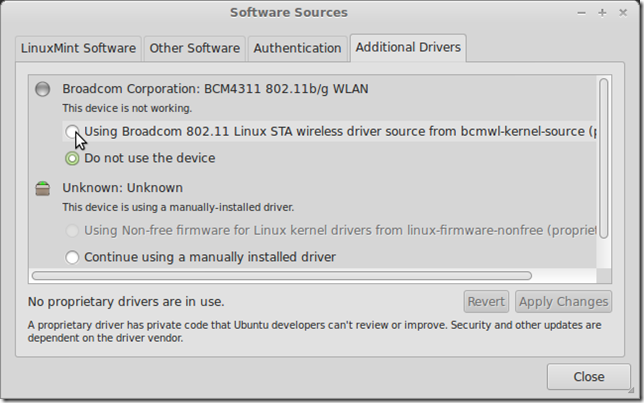
Fig: Software Sources Window
But, it didn’t work for me. So, next I moved to Google for searching an existing solution to my problem and found a discussion on this forum and this page. This link is of our relevance since Linux Mint 14 is based on Ubuntu 12.10. I tried the options available in answer section one by one in the given order.
I am putting the given options here again:
You can fix wifi problems using two methods:
- Either connect to the internet via wired connection and run this command:
sudo apt-get update && sudo apt-get upgrade
Then reboot your system.
- Or use the following commands:
sudo apt-get install linux linux-headers-generic kernel-package
sudo apt-get install --reinstall bcmwl* firmware-b43-lpphy-installer b43-fwcutter
Finally, reboot your system.
If that didn’t help, try these commands:
sudo apt-get remove bcmwl-kernel-source
sudo apt-get install firmware-b43-installer b43-fwcutter
sudo reboot
For me, the last option worked. Now, I am publishing this post using my wi-fi connection. Please comment, which one worked for you?